PApp Mortgage for Windows Mobile Pocket PC
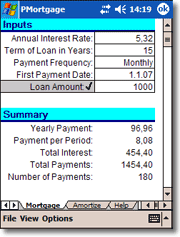 Z4Soft
PApp Mortgage Calculator is intended for the calculation of
mortgage loan or personal loan. Z4Soft
PApp Mortgage Calculator is intended for the calculation of
mortgage loan or personal loan.
PApp Mortgage creates a payment schedule for a fixed-rate loan with optional
extra payments.
You can either calculate mortgage payments based on your inputs for a
mortgage amount, rate and term or you can seek the size of mortgage that
you can afford based on your inputs for a particular payment, rate and
term.
The payment frequency can be: Annually, Semi-Annually, Quarterly,
Bi-Monthly and Monthly.
You can create Principal/Interest charts, save your mortgage models, use
password protection, export your models to MS Excel (.xls).
|
Try |
Buy |
Free Download
- PApp Mortgage
Pocket PC (1 MB)
The fully functional, except you cannot change the Annual Interest Rate
of your mortgage model |
Full version - $16
- PApp Mortgage for Pocket PC:
here
|
Using P-Mortgage
Inputs (Mortgage Parameters)
Annual Interest Rate - example: enter 6 for 6% annual interest
rate.
Term of Loan in Years - mortgage loans usually have 15 to 30
years. Personal loans have 2 - 10 years. For a six month term enter
6/12.
Payment Frequency - tap on the drop down arrow to choose the
payment frequency (Annual, Semi-Annual, Quarterly, Bi-Monthly, Monthly).
First Payment Date - program assumes that the first payment date
is at the end of the first period.
Loan Amount / Payment per Period - tap on the icon to choose your
known value: Loan Amount (you know Loan Amount and you are seeking
Payment per Period) or Payment per Period (you know Payment per Period
and you are seeking the Loan Amount that you can afford).
Amortization Table
To create the Amortization Table:
tap on the "Amortize" tab (on the bottom of the screen) and tap on the
"Create Amortize Table". You can also use Options > Amortize Table menu
item.
Use "Options" > "Principal/Interest
Chart" menu item or tap on the chart icon to show the Principal-Interest
chart.
Tap on the "Hide" heading to hide
the column. Tap on the "View All" heading to show all columns.
Use "Options" > "Additional
Payments" menu item to unhide the Additional Payment column. Use this
column for optional extra payments.
File Menu
Save As - use "Save As" to save your mortgage models or to export
your data to .xls (MS Excel) workbook.
Password - set/clear password for the current mortgage model.
View Menu
Set zoom level to: 70%, 80%, 90%, 100%, 150%, Cystom
Options Menu
Amortize Table - creates the Amortization Schedule.
Switch Loan/Payment Seek - switches known input value: Loan
Amount or Payment per Period.
Additional Payments - creates the Additional Payment column in
the Amortize Table.
Principal/Interest Chart - shows Principal-Interest chart.
Help - opens help.
PApp Mortgage was created in Z4Soft PApp Spreadsheet Forms
Application Generator.
|
